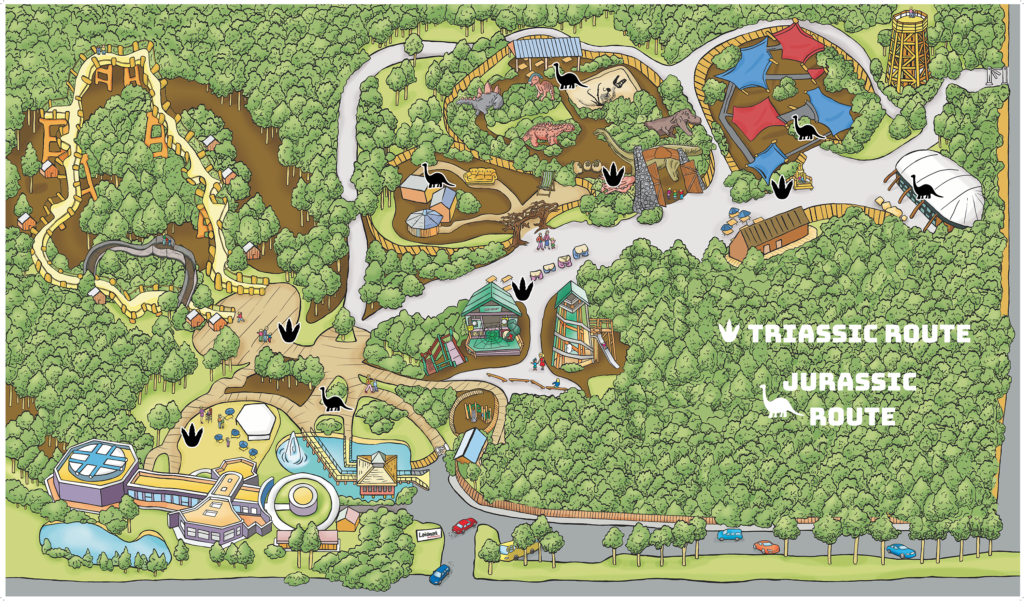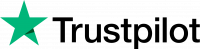

“What a fantastic experience we had walking around! Great fun! The ebook is amazing! Well done! ”
Laura Silva, Trustpilot

Take part in the Dinosaur Safari! Open beautifully decorated eggs to meet the augmented reality dinosaurs inside! Take selfies with them and download the free prize puzzle pack.
Players open the eggs and…
💡 Learn dino facts and meet the dino residents…
📲 they’ll reveal themselves in augmented reality…
📍 visit them in any order…
🤳 taking selfies and making videos with them…
🎁 before claiming your free digital and printed* prizes!
*while stocks last
HOW TO PLAY
Welcome to the Dino World Trail!
Superpowered dinosaurs are hatching all over the place! Find the eggs and open them in augmented reality to see the dinos and their powers.
There are five stops on each of the Jurassic and Triassic routes, and you can see them all on your local map (select from the dropdown menu at top of this page).
To take part simply:
- Visit the eggs in any order using your local map.
- By scanning their QR codes with your phone’s camera you’ll collect digital ‘stamps’ of the eggs.
- Then click on the ‘OPEN AR’ button to be taken to the character’s 3D model page. Your phone will automatically open its AR function if it supports it. Please use Safari on iPhone or Chrome on Android.
- Once you’ve collected them all you’ll be able to download your digital prize!
IMPORTANT: You must use the SAME browser on the SAME device for character collection. You must have browser cookies enabled and not clear them during the trail.
Test the Augmented Reality on your Device
Before setting off on the trail we advise you to try out the AR functionality of your phone. Most modern smartphones do have this capability now but there are some that still don’t support it. From a smartphone only, click on this link or scan the below QR code to try it out now.
If you don’t see a ‘see me in AR’ button on the next page then it’s likely your phone doesn’t support AR yet and you’ll need to use an alternative device for this element of the trail.