

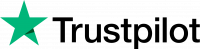

“What a fantastic experience we had walking around! Great fun! The ebook is amazing! Well done! ”
Laura Silva, Trustpilot
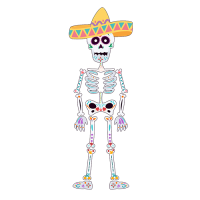
Go on a Spooky Safari This Halloween!
Boo! A thrilling mystery is unfolding this Halloween! Ten of the world’s most famous spooky characters have hidden their masks all around town, and they need your help to find them. Get ready for a spook-tacular AR adventure to track down the masks, try them on for a selfie, and meet the classic creatures of Halloween!
This is a single trail with 10 spooky stops for you to discover. Are you ready for a monster amount of fun?
Your Spooky Mission is to:
🔍 Find all 10 character masks hidden in windows around town. Can you spot the witch, the mummy, the ghoul, and more?
📱 Scan the QR code on each mask with your smartphone to begin the magic.
🤳 Try on the Mask! Watch as the mask magically appears on your face in AR. Snap a hilarious, spooky selfie to share with friends and family!
👻 Meet the Character! After taking your selfie, watch as the full character bursts to life in augmented reality right in front of you.
🏆 Complete the trail! Find all 10 masks to unlock your free, fun-filled digital activity pack as a reward!
HOW TO PLAY
Welcome, spooky detectives! Ten classic Halloween characters have hidden their masks all over town, and it’s your job to find them.
There are 10 spooky masks to find on the trail. You can see where they’re all hiding on your local map (just choose your location from the menu at the top of this page).
To start your spook-tacular adventure, simply:
🔍 Find the Masks: Use the map to hunt for the 10 spooky masks hidden in windows. You can visit them in any order you like!
📱 Scan the Code: When you find a mask, use your phone’s camera to scan its QR code to begin.
🤳 Try on the Mask: Tap the button to see the mask magically appear on your face in AR! Snap a funny, spooky selfie to show your friends.
👻 Meet the Character: After your selfie, tap the next button to see your new spooky pal appear in the real world in their full costume!
🏆 Claim Your Prize: Once you’ve collected all 10 characters, you’ll be able to download your awesome digital fun pack!
IMPORTANT (A note for the grown-ups!): To make sure you successfully collect all the characters, please use the SAME phone and web browser (e.g., Chrome) for the whole trail. Browser cookies must be enabled, so please don’t clear your browsing history until your adventure is complete.
Test the Augmented Reality on your Device
Before setting off on the trail we advise you to try out the AR functionality of your phone. Most modern smartphones do have this capability now but there are some that still don’t support it. If you don’t see a ‘see me in AR’ button on the next page then it’s likely your phone doesn’t support AR yet and you’ll need to use an alternative device for this element of the trail.
Scan the below QR code to try it out now.

